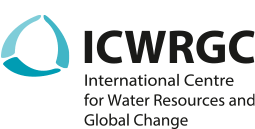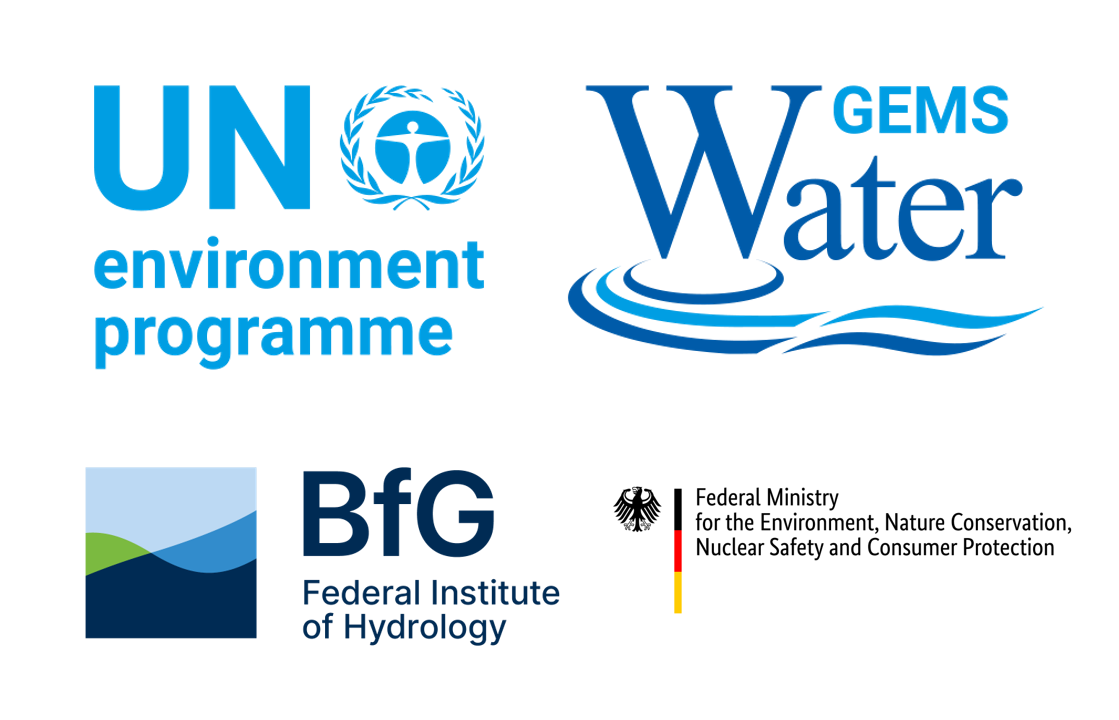GEMStat Statistics Portal
Get a statistic report based on GEMStat data, for the spatial coverage and the aggregation level you need, under:
Description
The Statistics Portal provides a convenient way of viewing aggregated statistics of water quality data available in GEMStat. The user can select water quality parameters of interest, a desired level for spatial aggregation, as well as the individual spatial element that he/she wants for the spatial aggregation. Additionally, the user can include or exclude types of water bodies.
After confirming the selection, the user gets a report that contains the following aggregated information for the selected spatial element:
- Summary of the selected entries:
- Time span
- Water body types
- Water quality parameter
- Metadata of the spatial aggregation:
- Countries affected by the spatial aggregation.
- River basins affected by the spatial aggregation.
- Measuring programmes, which are contributing data to the aggregation, together with the number of monitoring locations.
- Metadata of contributing monitoring locations, if the aggregation level is set to “Station”.
- Aggregated statistics:
- Number of monitoring locations contributing data for each year of the selected time span.
- Number of samples for each year of the selected time span.
- Frequency distribution of concentrations for the selected water quality parameter in the selected time span.
- Basic statistics of the concentrations for each individual year of the selected time span (minimum and maximum, selected percentile values, mean and standard deviation).
- Trend statistics:
- Presence and direction of a trend using Mann-Kendall Trend Test.
- Significance of a positive or negative trend using a one-sided test in the respective direction.
- Intercept and slope of a trend line for the selected time span.
- Basic statistics for seasonal concentrations inside the selected time span (minimum and maximum, selected percentile values, mean and standard deviation) Information about the selected water quality parameter.
Manual
The selection process should be done in the following order:

- Select the water body types that should be included in the statistics.
- For example, if you are only interested in statistics of rivers in a certain country, deselect all checkboxes except “River”.

- For example, if you are only interested in statistics of rivers in a certain country, deselect all checkboxes except “River”.
- Select the water quality parameter of interest.

- Select the spatial level, on which the statistics should be aggregated.

- Enter the start- and end year of the aggregation time window.

- Finally, select the spatial element, for which the statistics are aggregated.
- Based on your selection of step 3, you will get to choose from a list of different elements:
- Monitoring locations

- Countries

- River basins

- Monitoring locations
- Based on your selection of step 3, you will get to choose from a list of different elements:
- When you are done, klick on “Start”. A new tab will appear in your browser, which will present you with a report after a short calculation period.